Account Deletion
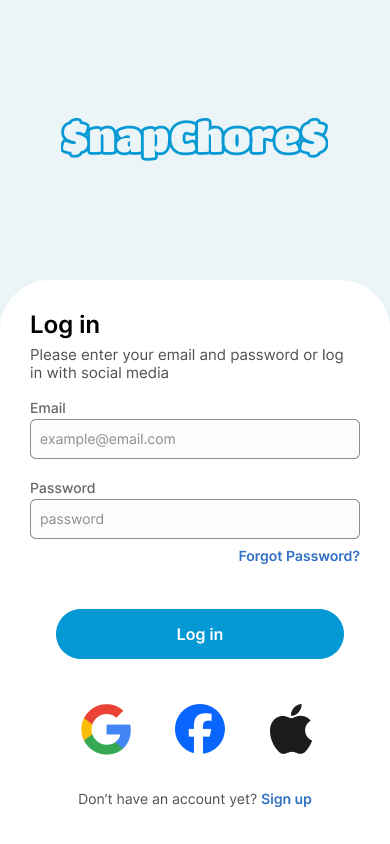
Step 1
Login to the Snap Chores App
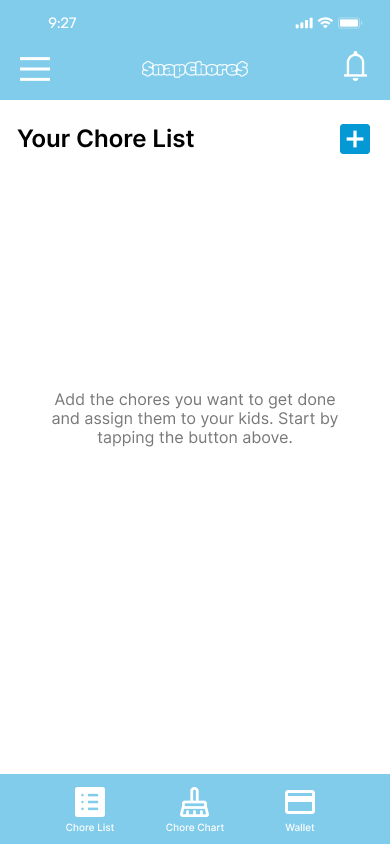
Step 2
Click on the menu on the top right corner of the app
Step 3
Click on "Profile"
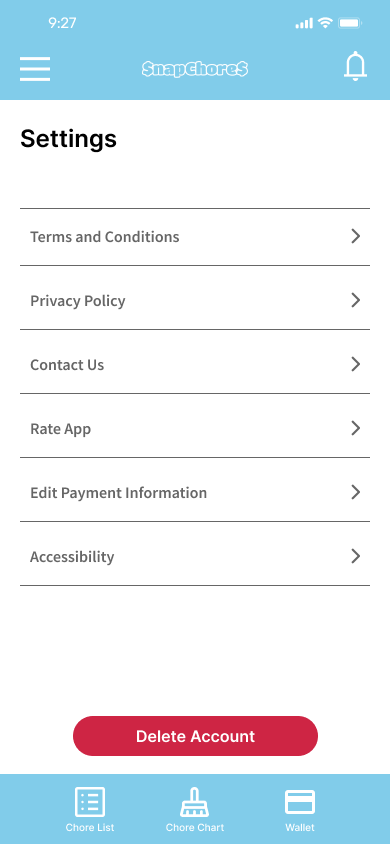
Step 4
Click on "Delete Account"
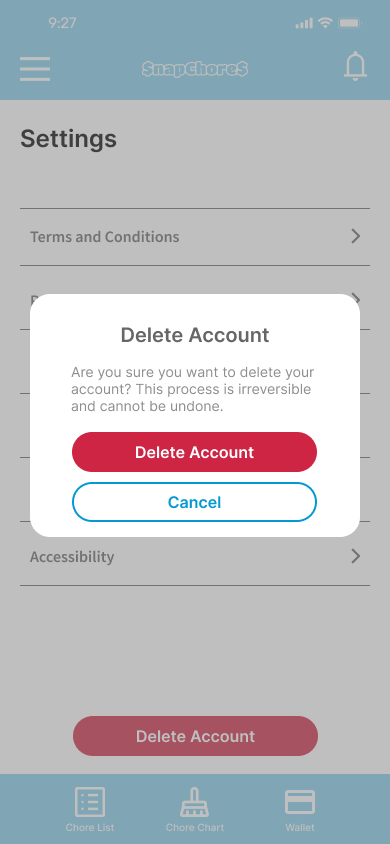
Step 5
If you wish to delete your account, choose "Delete" From the options given.
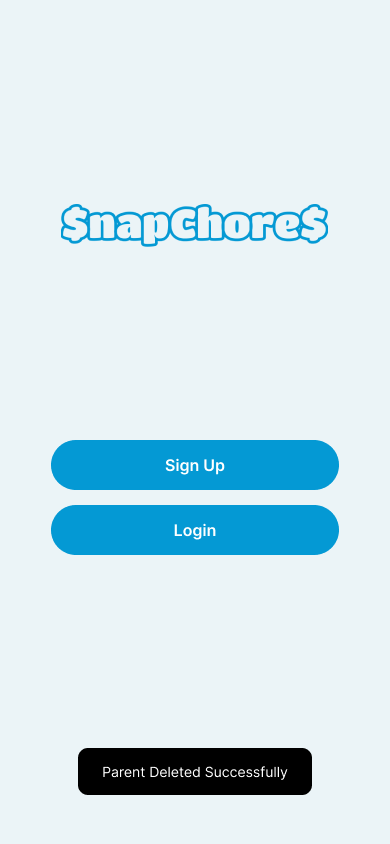
Step 6
Once you click on the "Delete" option - All your data with us gets deleted.
